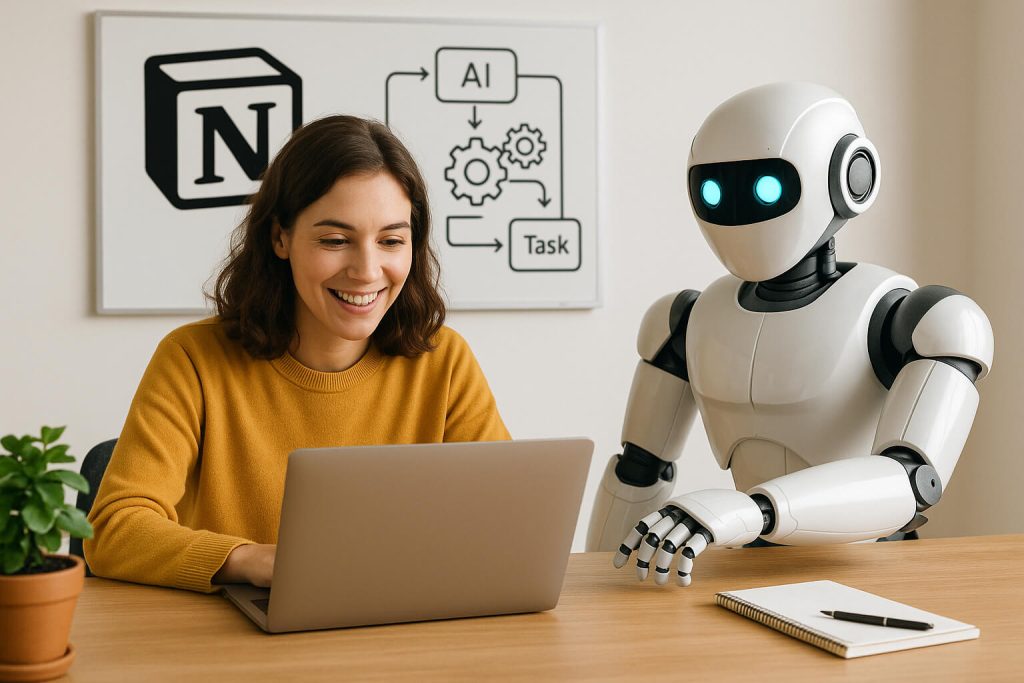Notion has become the go-to productivity hub for creators, freelancers, and entrepreneurs. But most users barely scratch the surface of what it’s capable of. When you combine Notion AI with smart automations, your workspace evolves from a dashboard into a true digital assistant, embedded within a smarter system of work..
Why Integrate Notion AI into Your System?
Because AI allows you to save time without sacrificing quality. Where you used to write notes manually, now you generate entire content structures. Where you once got lost in tasks, you now categorize and prioritize automatically.
Notion AI isn’t a gimmick — it’s an intelligence layer applied to your thinking process. It helps you move from input to insight faster.
What You Can Automate with Notion AI
Guided Content Generation
- Summarize meeting notes automatically
- Generate blog outlines or social post drafts
- Convert long-form paragraphs into bullet points
- Create book or research summaries with one click
Smart Organization
- Auto-tag your notes by topic or intent
- Group entries by project or context
- Detect duplicate or similar ideas instantly
Intelligent Task Management
- Generate task lists from notes or meeting recaps
- Suggest task priorities using AI logic
- Sync tasks with an AI calendar like Motion or Reclaim
Enhanced Creativity
- Rephrase content in a new tone or format
- Brainstorm angles for LinkedIn posts or newsletter topics
- Break creative blocks with prompt-based ideation
“Notion AI turns you into a strategic writer — even when starting from scratch.”
Connect Notion to Other Tools for Maximum Impact
The real power of Notion AI unfolds when you connect it to the rest of your productivity stack:
- Reclaim.ai → Auto-schedule Notion tasks into time blocks
- Make.com / Zapier → Build workflows between Notion, email, Google Docs, or your CRM
- Slack / Discord → Generate summaries or create action items from conversations
Example: Tag a task as “Today” in Notion, and it instantly appears in your calendar via Reclaim, blocking a focus window for you.
Real-World Use Cases
Content Creator: Uses AI prompts to generate 3 article ideas per day and outline them in seconds. Boosts consistency and idea freshness.
Business Coach: Transforms coaching notes into actionable client task lists, instantly shareable and trackable.
Consultant: Centralizes client feedback, creates summaries with AI, and populates upcoming proposal drafts based on historical context.
Startup Team Lead: Uses AI-powered databases for sprint planning, meeting note recaps, and documentation.
Remote Manager: Auto-generates meeting briefs from Slack discussions, assigns tasks in Notion, and sends weekly AI summaries to the team.
How to Get Started — Your AI Starter Kit
- Activate Notion AI on your account (requires a paid plan).
- Create a “Prompt Library” page to store reusable AI instructions.
- Set up a smart “To-Do” database with AI support enabled.
- Use Make or Zapier to automate data in/out of Notion.
- Schedule a 15-min weekly review to optimize your setup.
Optional: Use Notion’s new template buttons to auto-generate project pages with AI-generated descriptions or timelines.
An Extension of Your Thinking
Notion AI doesn’t think for you — it helps you structure, accelerate, and clarify. It bridges your intuition with execution. It’s not just an app. It becomes part of your operating system.
“You’re not just using Notion. You’re building your mental infrastructure.”
For deeper automation, read: [Reclaim.ai – Automate Your Calendar with Precision] and [Tana + AI – A Second Brain That Automates Itself].