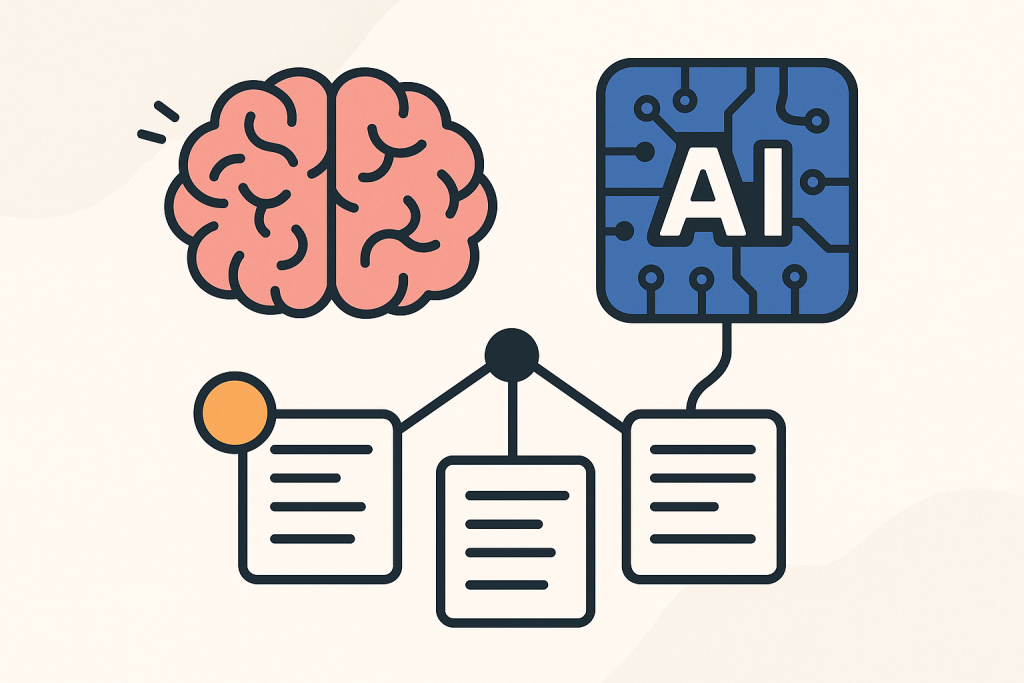Imagine a knowledge system that doesn’t just store information, but actively helps you think, decide, and act—almost frictionlessly. That’s what Tana + AI offers: a living, evolving second brain designed for ambitious thinkers who want to move faster and more clearly.
Where Notion is flexible and visual, Tana is relational and self-organizing. Add AI to the mix, and your notes, ideas, and plans behave like a proactive assistant within a larger automation ecosystem.
What is Tana?
Tana is a new kind of workspace: a planning tool, a database, and a graph. It organizes your knowledge around nodes, tags, and supertags. It feels like a blend of Obsidian, Roam, and Airtable—but with powerful AI.
Thanks to its AI features, Tana can:
Generate notes, summaries, or project plans based on prompts
Automatically connect related ideas or topics
Trigger workflows or suggestions based on context
“Tana isn’t just a note-taking tool. It’s a thinking partner that learns and evolves.”
Tana + AI: Features That Matter
Smart Templates
Create templates for:
Meeting notes
Weekly reviews
Project launches
Invite AI to pre-fill sections based on previous entries or input context.
Auto-Linking Concepts
Tana uses semantic understanding to:
Suggest links between new and existing notes
Automatically tag ideas
Build a knowledge graph without manual effort
Task + Knowledge Fusion
Your tasks live alongside your notes and:
Are enriched with links, results, and project context
Can be queried dynamically (e.g., “show all tasks tagged #strategy in Q2”)
AI Commands
Tana supports typed prompts and inline AI, enabling:
Rewriting suggestions
Summary generation
Creation of new nodes based on ideas
Use Cases That Make You 10x Smarter
Content Strategist: gathers, links, and summarizes research across dozens of articles in a living system.
Founder: tracks product ideas, investor notes, experiments, and team updates—all relationally connected.
Academic or PhD Student: maps literature, citations, and thesis arguments with AI-enhanced links and tags.
Executive Coach: documents sessions, generates insights, and effortlessly tracks clients’ long-term goals.
Integration + Automation Scenarios
Tana integrates with:
Readwise for synced highlights
Notion via Zapier or Make
Email: extract action items or notes from conversations
Examples:
Create a meeting summary in Tana from your calendar event notes
Extract Kindle highlights → sync with Tana → summarize via AI
How to Get Started with Tana + AI?
Create your Tana workspace (free to start).
Choose your supertags: Projects, Notes, Tasks, Highlights, People
Add AI blocks to your templates (e.g., a weekly review prompt)
Set up inputs: Calendar, Readwise, Email
Start writing and watch your knowledge system evolve.
Final Thought
Tana is not just about organizing information. It’s about automating your thinking environment to help you operate on a higher level—with more clarity, less clutter, and smarter decisions.
“In a world of information overload, Tana is your cognitive upgrade.”