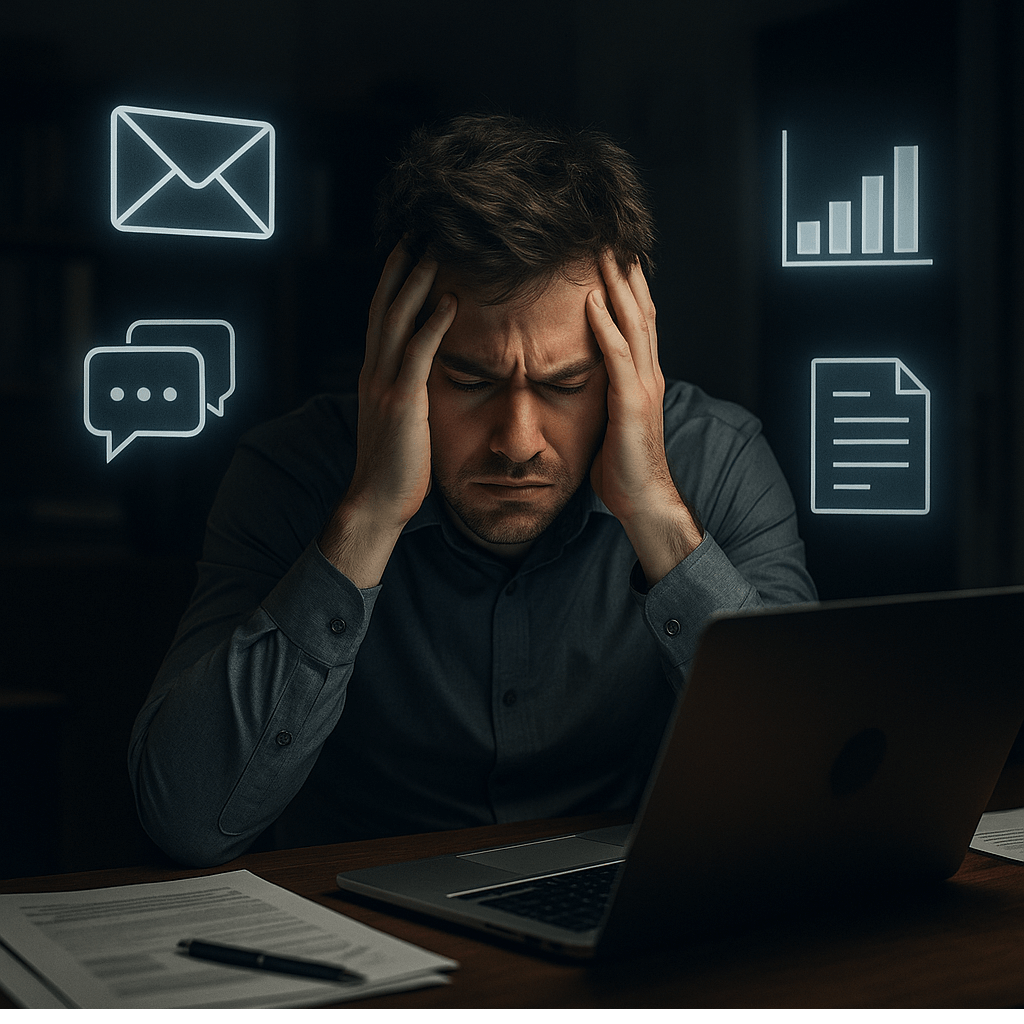Why You’re Drowning in Tasks (and It’s Not Your Fault)
The entrepreneurial world of 2025 is drowning in notifications, tools, dashboards, email threads, recurring tasks, and meetings. You’re not lazy. You’re just surrounded by digital noise.
The solution isn’t “working harder”. It’s building your own intelligent system to handle the noise for you — a system that’s part of a broader, intentional approach to AI-powered productivity.
Imagine:
→ You receive an email → The system detects the priority → Responds, delegates, or schedules accordingly.
→ You receive a Slack message → If it’s urgent, you’re pinged. If not, it’s sorted for later.
→ You’ve got tasks, ideas, files, resources → The system connects them, ranks them, and reminds you of what matters.
This is not science fiction. It’s your Personal AI Operating System.
What Is a Personal AI Operating System?
Not a real OS like Windows. Not a “notion template”. Not another app to install.
We’re talking about a network of smart tools, interconnected by automation and guided by AI, acting as your thinking and execution partner.
A good AI OS does 3 things:
1. Captures Everything Automatically
Emails, tasks, voice notes, web highlights, decisions, files, links… You don’t have to think about where to put what.
2. Processes & Classifies in Real-Time
AI agents clean, label, sort, tag, and transform data the moment it arrives.
3. Triggers Smart Actions
Reminders, follow-ups, meetings, answers, reports, creative ideas — without needing your constant input.
Who Needs It the Most?
-
Entrepreneurs juggling multiple projects
-
Freelancers tired of context-switching and admin work
-
Creators who want to focus on ideas, not logistics
-
Strategists who can’t afford to miss any detail
-
Anyone building a scalable business with limited time
The Secret Stack (That Doesn’t Break Your Brain)
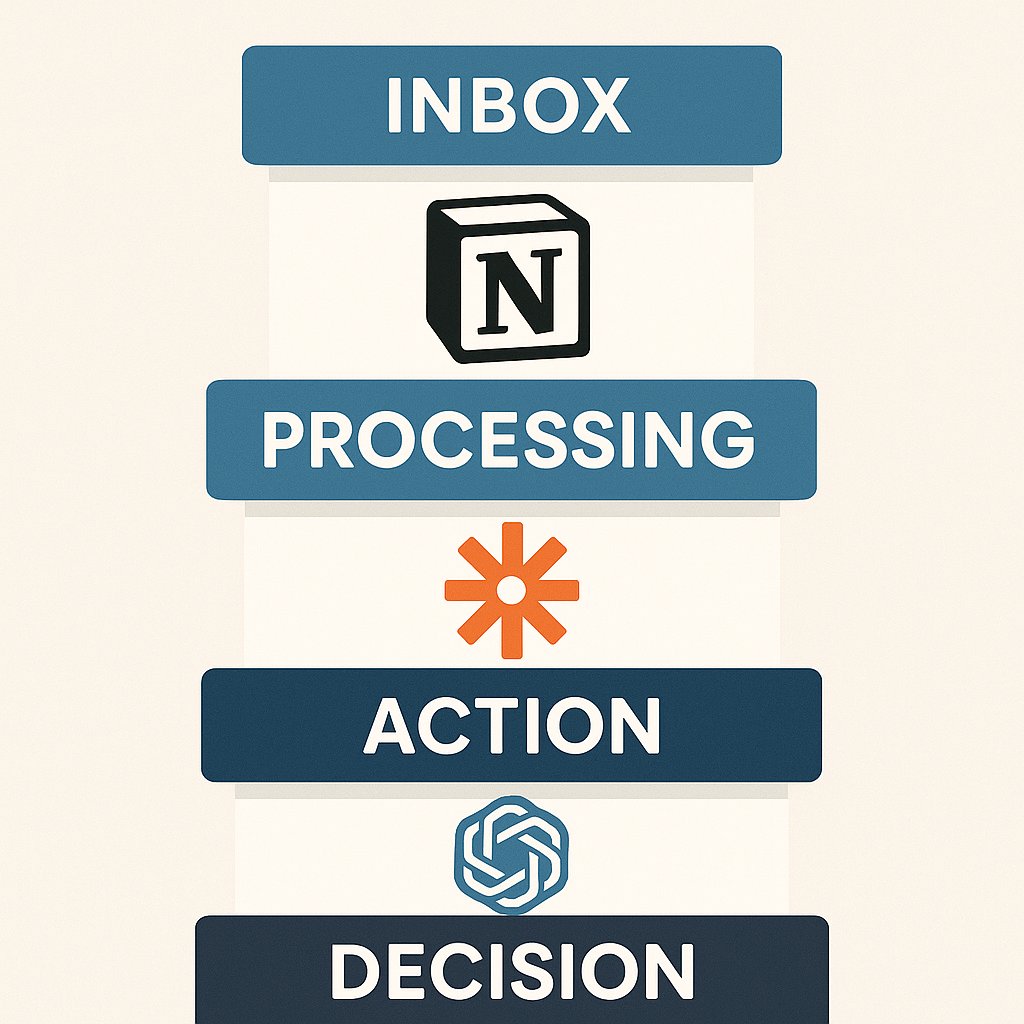
We tested dozens of tools, systems, and architectures. Most were bloated, complicated, or chaotic.
Here’s the minimal but powerful structure we recommend:
Inbox Layer – Capture Anything from Anywhere
Recommended tools: Notion + Notion AI, Tana, Email + Zapier
Voice note? Highlight? Task? It lands in the same inbox.
Processing Layer – AI Agents That Clean, Classify, and Link
AutoGPT, CrewAI, Taskade agents — working behind the scenes to sort, tag, and contextualize.
Action Layer – Triggers, Tasks, Schedules
With Reclaim.ai, your calendar becomes a battlefield commander.
Your OS schedules what matters and reschedules what can wait.
Decision Layer – Daily and Weekly Reviews with AI
Your system gives you summaries, alerts, and recommendations.
All you have to do is decide.
A Day with Your AI OS
Morning: You get a daily briefing (auto-generated)
Noon: New ideas from your reading are already stored and connected
Afternoon: Your meetings are auto-scheduled around your deep work
Evening: You get a report on what was done + what to focus on next
And all that… without lifting a finger.
What Changes with a Real AI OS?
Without:
-
Constant overwhelm
-
Duplicate tasks
-
Forgotten ideas
-
Scattered data
-
Shallow focus
With:
-
Strategic clarity
-
Deep focus slots
-
A memory that never fails
-
Smart decision support
-
Compound productivity gains
The Key Is Not the Tool, It’s the Architecture
You could build this with 3 tools or 12.
What matters: how you connect them, automate them, and train them to work like you.
→ Most people get stuck trying to copy productivity gurus.
→ You need to build your own productivity engine.
Our Advice (If You’re Just Starting)
Start small.
Pick one tool (like Notion or Tana)
Add one agent (like AutoGPT or Taskade AI)
Create one automation (e.g., email → task → calendar)
Refine it weekly.
Let your system grow with you, not against you.
You Don’t Need Another Tool. You Need a System That Thinks.
Welcome to the era of intelligent infrastructures.
Your business deserves a system that works for you — not the other way around.
Start building your Personal AI OS.
Before the chaos wins.